10 Things To Do After Starting a Blog In 2021
Do you want to know what are the things you need to do after starting a blog? Then check out these 10 things to do after starting a blog in 2021.
After starting a blog, you should do many things. But these are the basic steps you need to do after starting your blog.
Why you should do these steps? Because these are the crucial parts that should be done right after creating a website or a blog. It will help us to get more visitors and traffic.


1. Add sitemap
The sitemap is the most important part of a blog. You should add a sitemap to your website.
What is a sitemap? A sitemap is an XML file that gives google about your blog post, pages, media, structure, and interlinking in your website.
How to add a sitemap to your website? For that, you can install the Google XML Sitemap plugin or Rank Math or Yoast SEO plugin. These plugins help you to create a sitemap for your site automatically.


2.Create Google Analytics Account and Connect it
This is another important step in blogging. What is Google analytics? Google Analytics helps you to track your website traffic.
Why you need Google analytics? This will help you to find the source of traffic. Also, it will help you to find the keywords your blog is ranking and more.
How to connect it? For that, you need to go to Google -> Search for google analytics. Then add your domain name to get approval.
After that, you need to go to your WordPress dashboard and install Google analytics plugins to connect it. In my next post, I will explain in detail of how to connect this.


3. Add Blog title, tagline and Permalink
First, go to your WordPress dashboard, then select Settings in the left navigation menu. Then select General Settings in the sub menu.
In there change the Site title, Site tagline, time zone, email id. Now go to Settings -> Permalink.
There change the link structure to Post name. Then go to Settings -> Reading.
There Deseclt the Disable search engine from indexing this site. This is one of the things to do after starting a blog.
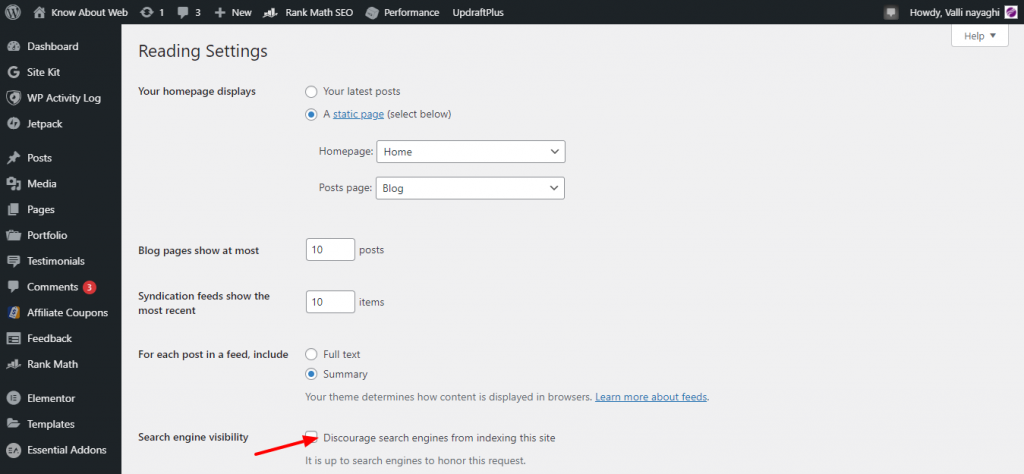
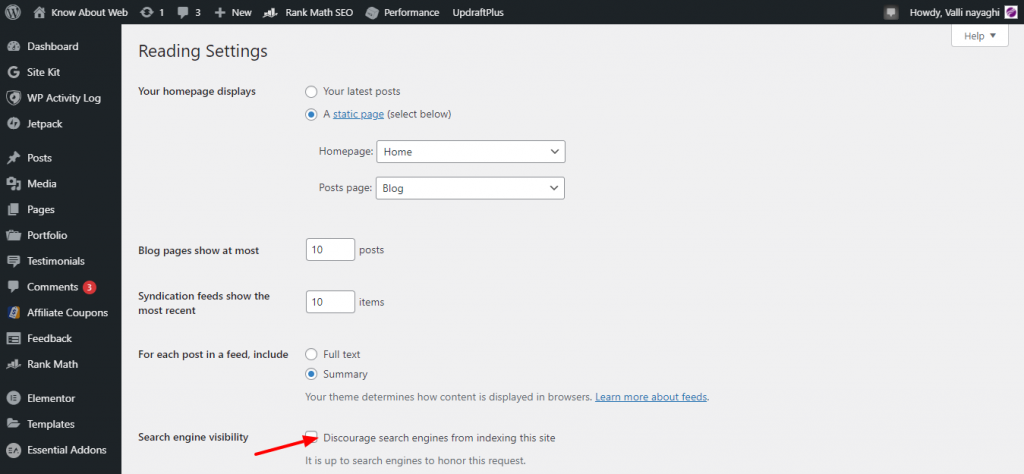




4. Setup Social Media Accounts
Create the following social media accounts for your blog.
- Facebook page
- Facebook group
- Twitter account
- Pinterest Business account
- Tumblr blog
- Instagram Account
- Medium Account
- LinkedIn Account
- Mix Account
- Reddit Account
And more if needed. Also, connect these accounts to your blog’s social media buttons. Add these social media accounts buttons in the Footer and also in the sidebar widgets.
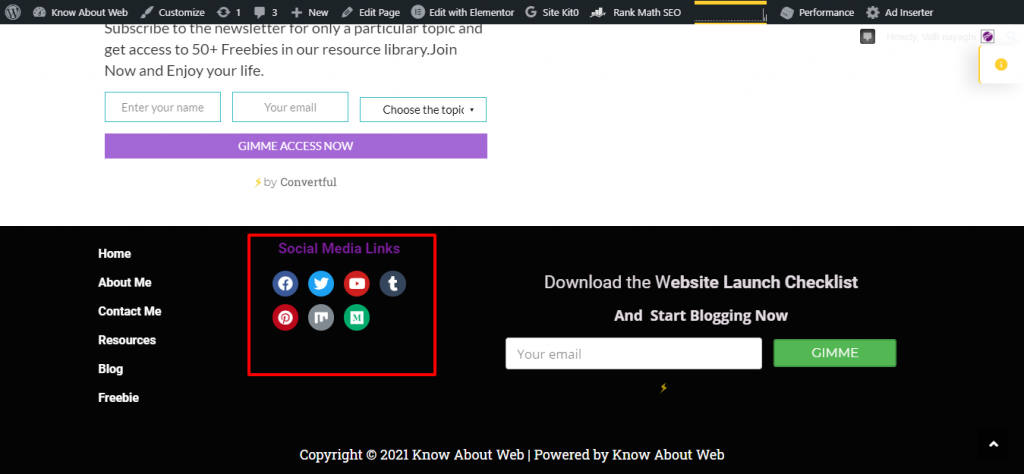
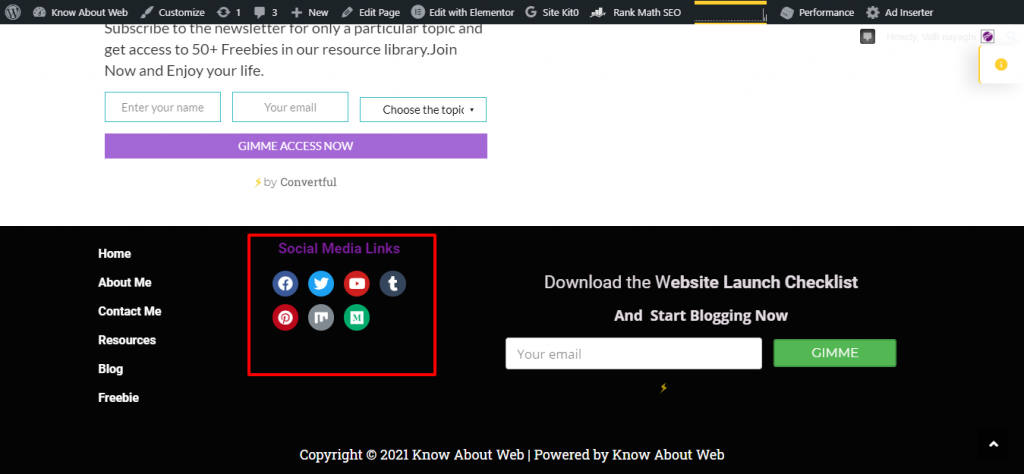
5.Add Favicon
This favicon is nothing but the icon for your website. It should also be uploaded in your blog. This icon will show in the browser tab.
How to add this favicon? Based on your Theme customization, the favicon can be changed. Mostly, go to Appearance in the left navigation menu and select customize option.
In my theme, go to Appearance -> Customize. Then go to Site identity in the left navigation menu. There add the Favicon of your blog.


6. Branding your Blog
What is branding your blog? Branding is nothing but the color, font for your blog.
You should select the color and font that is going to be used throughout your blog. This will make your website look more professional.
In my blog, I am using Purple, Reddish pink as colors. Then for font, I am using Roboto. It is a widely used font by all bloggers and it is crystal clear to read easily.
To change this, go to Appearance -> Customize. Then select Typography and change the font and color for your website or blog.
At the same time, if you are using an Elementor page builder, you can go to site settings and change the color and font for your website.
These things should be done after starting your blog.
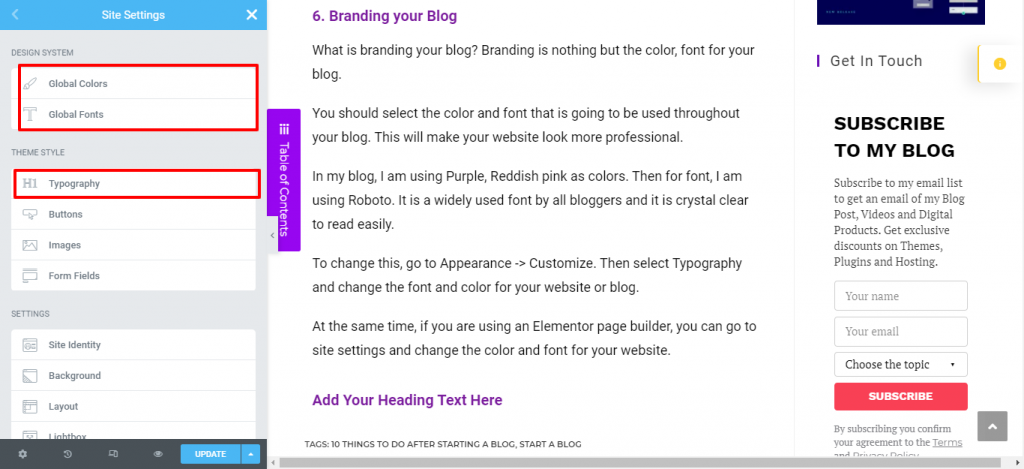
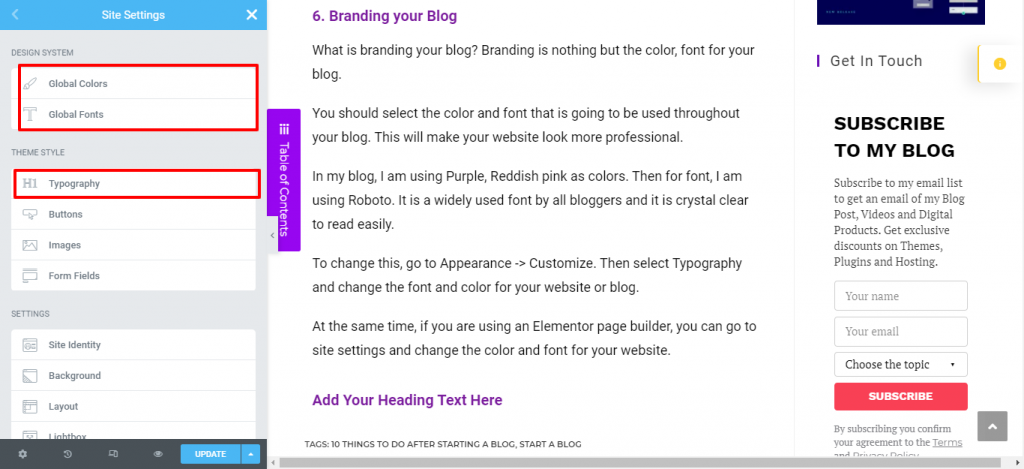
7. Create pages and categories
You should start creating pages and categories for your blog. What are the pages you need in your blog? You need the following pages.
- Home Page
- Blog Page
- About Page
- Contact Page
- Freebies Page
- Disclaimer Page
- Privacy Policy Page
These are the pages you should need to create for your blog. Also, based on your niche, create categories for your blog.
For example: For my blog, categories are Digital Marketing, Blogging tips, Affilaite Marketing, Email Marketing, SEO, Traffic and more.
To create categories, go to post -> categories and create a new category for your blog.


8. Create Freebies
What is freebies? Freebies is nothing but the lead magnet. The resource you are giving it for free for your visitors.
If you want to know more about freebies, then refer to this blog post 25 free option freebie ideas for your blog
This is the most important thing to do after starting your blog
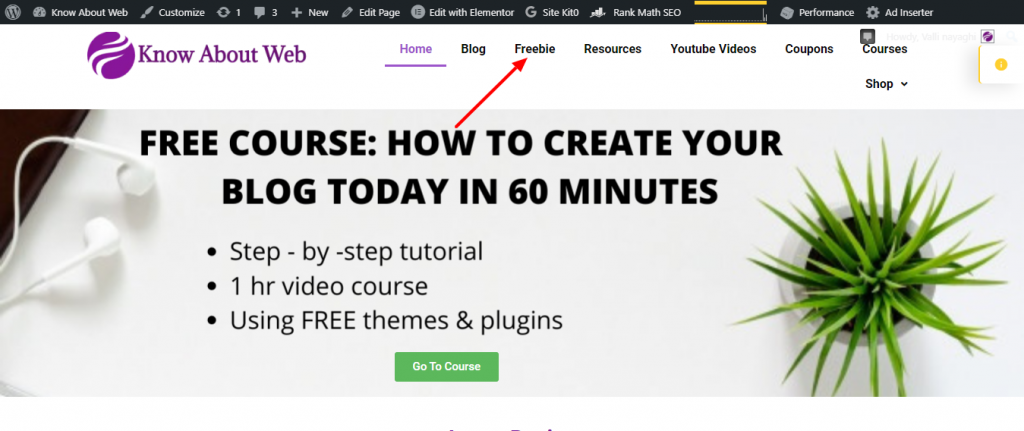
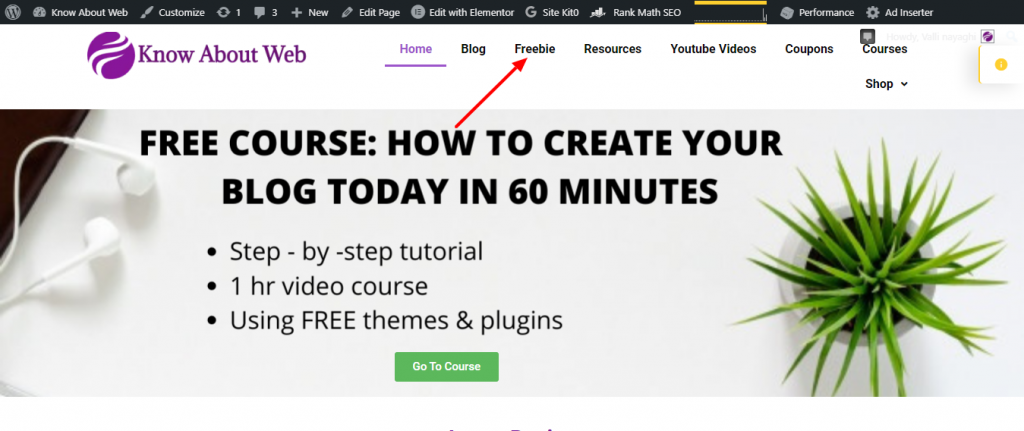
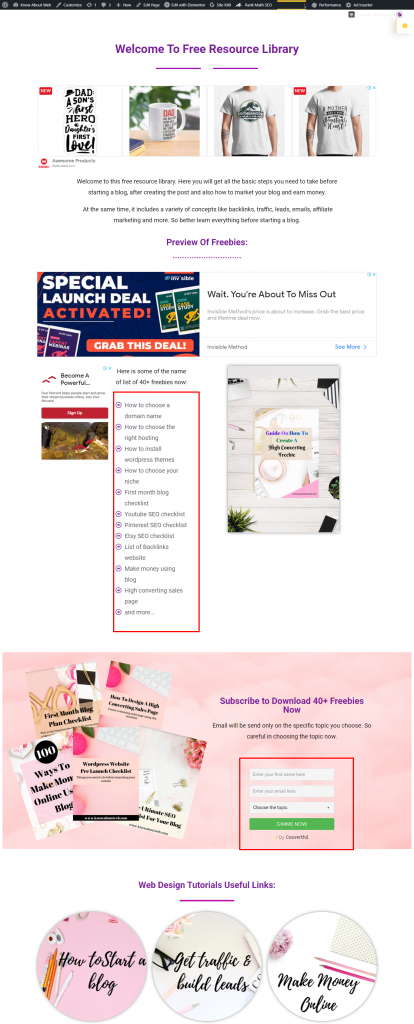
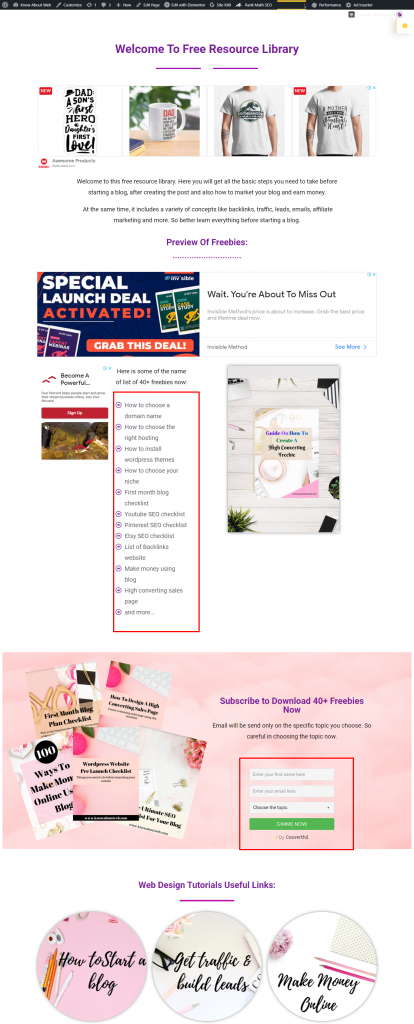
9. Add Email Optin for Your Blog
For capturing email from your visitors, you need an email optin in your blog. This optin form will collet the visitors name and email id for you.
These email id can be used to send emails and also to earn money. If you want to know more about email marketing, then wait for my post in upcoming days.
Also for email automation, you can use Convertkit autoresponder.


10. Create a blog post and publish it
The last step is to create a blog post and start publishing it. How? For that do keyword research and then create 5 blog posts and 1 pillar post for your blog.
After creating a blog post, publish it and repurpose it. How to repurpose blog posts? Just by sharing different social media images to each post on Social media accounts.
This will help you to get more traffic and leads to your website. To get more traffic, make use to use Pinterest to get leads.


If you like this post, then share it on social media. Or else you can bookmark by using Mix or Pinterest save.
You may also like






